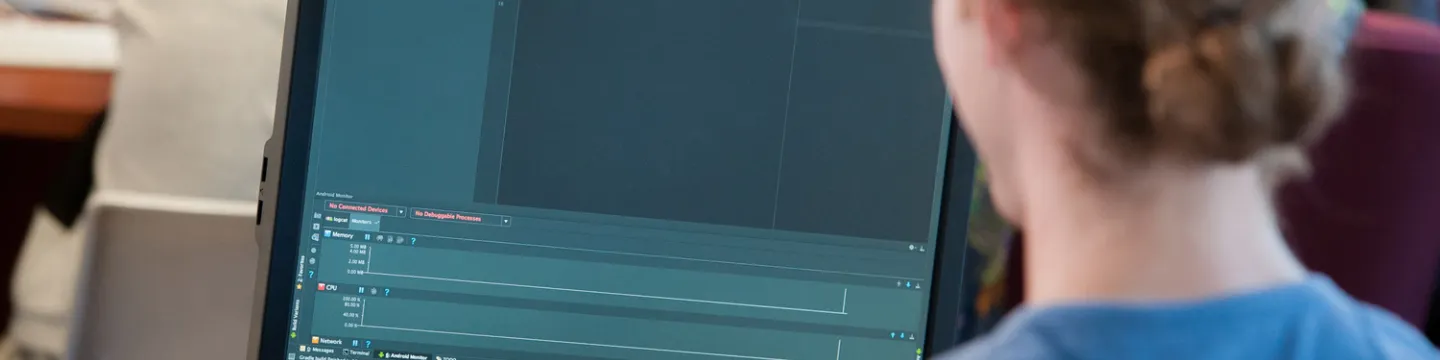How do I print when connected to wireless?
Students
In order to print, you must first add money to your Campus Card Account (either online at campuscard.upei.ca or in person at the Robertson Library).
PaperCut is a web-based printing system which allows you to print to certain printers on campus. Log in to papercut.upei.ca with your UPEI network username and password to see a list of available printers.
The staff at the Robertson Library can the staff answer most of your questions, and they have also written a comprehensive Printing FAQ to get you started.