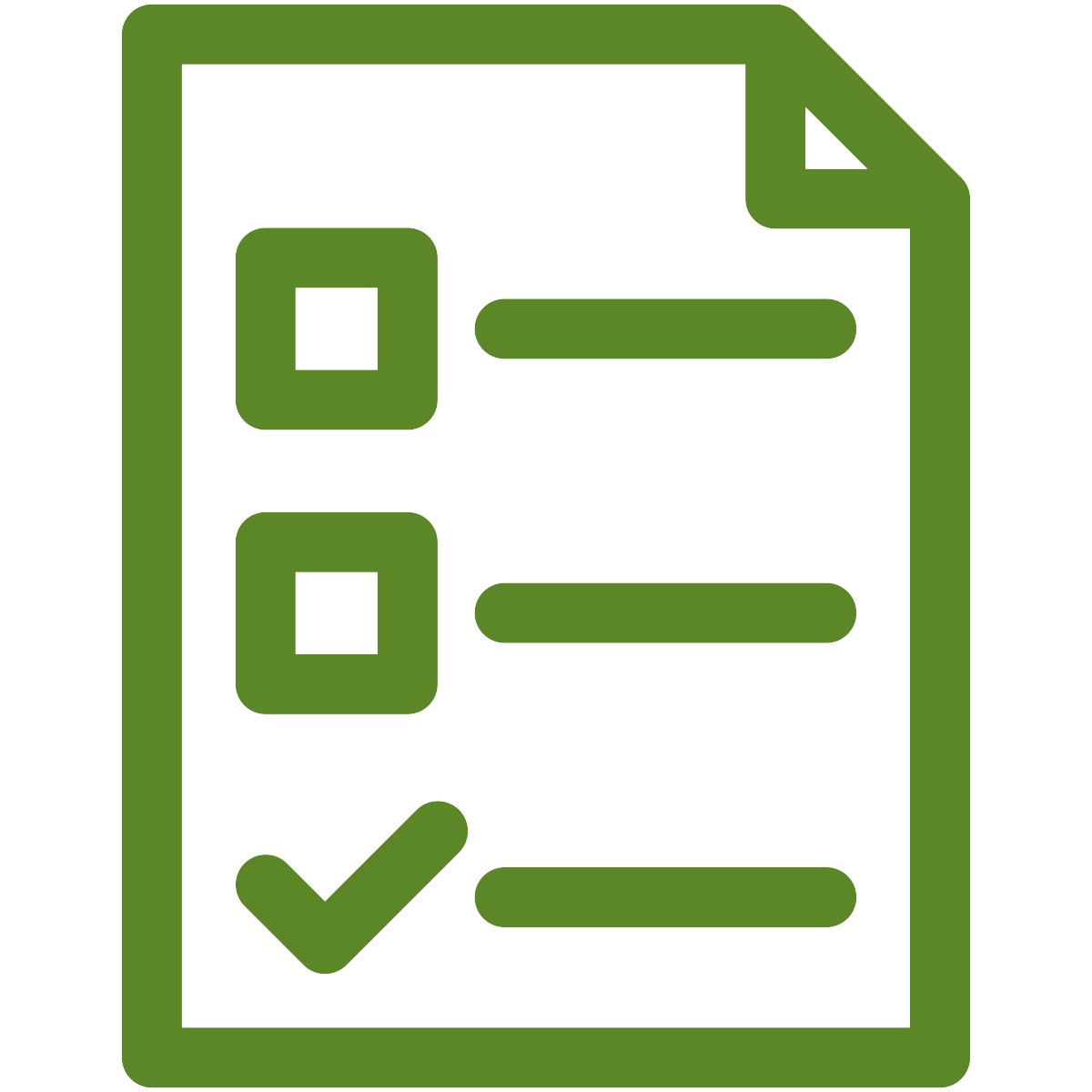Course Catalogue and Timetable
Our course catalogue and timetable allows current students and prospective students to search for courses by term, subject, day of week, time of day, and more.
The course catalogue is designed to allow you to search for the courses you need and plan your year easily. Visit the Catalogue website.
Not sure where to start? Refer to our Search Tips or Course Catalogue Quick Reference.
Are you ready to apply? It's easy!
- Create a UPEI account
- Complete the UPEI application
- Submit your completed UPEI application and fee
Timetables
Please search the Course Catalogue for summer (S), fall (F), and winter (W) semester timetables.
How to use the Catalogue
The Course Catalogue is designed to allow you to search for the courses you need and plan your year easily.
When you click on the link and land on the Catalogue page, you have the option of choosing the “search by subject” default option, or the “advanced search” option. "Search by subject" allows a quick and easy search of courses in the subject area of your choice. The "advanced search" option provides many more filters, allowing you to search for courses on certain days, by campus, as well as by subject.
In advanced search, if you don’t want to use a filter, leave it blank and it will not be applied.
Search tips
Search by subject
To search for a subject, use the dropdown box located in the "advanced search" menu. Typing the first three letters of the subject you want will bring you to that subject. You can select up to six subjects to search at a time.
Search by course number
To search by course number, simply type the four-digit number of the course you are searching for in the "course number" box. You can also search by using the first number followed by an asterisk (e.g., 1*) to get all first-level courses.
Search by section
To search by section, enter the first digit of the section in the "Section" box. If you want to see all digits, leave this blank.
For more detailed information on how to use the Course Catalogue, use our quick reference guide.